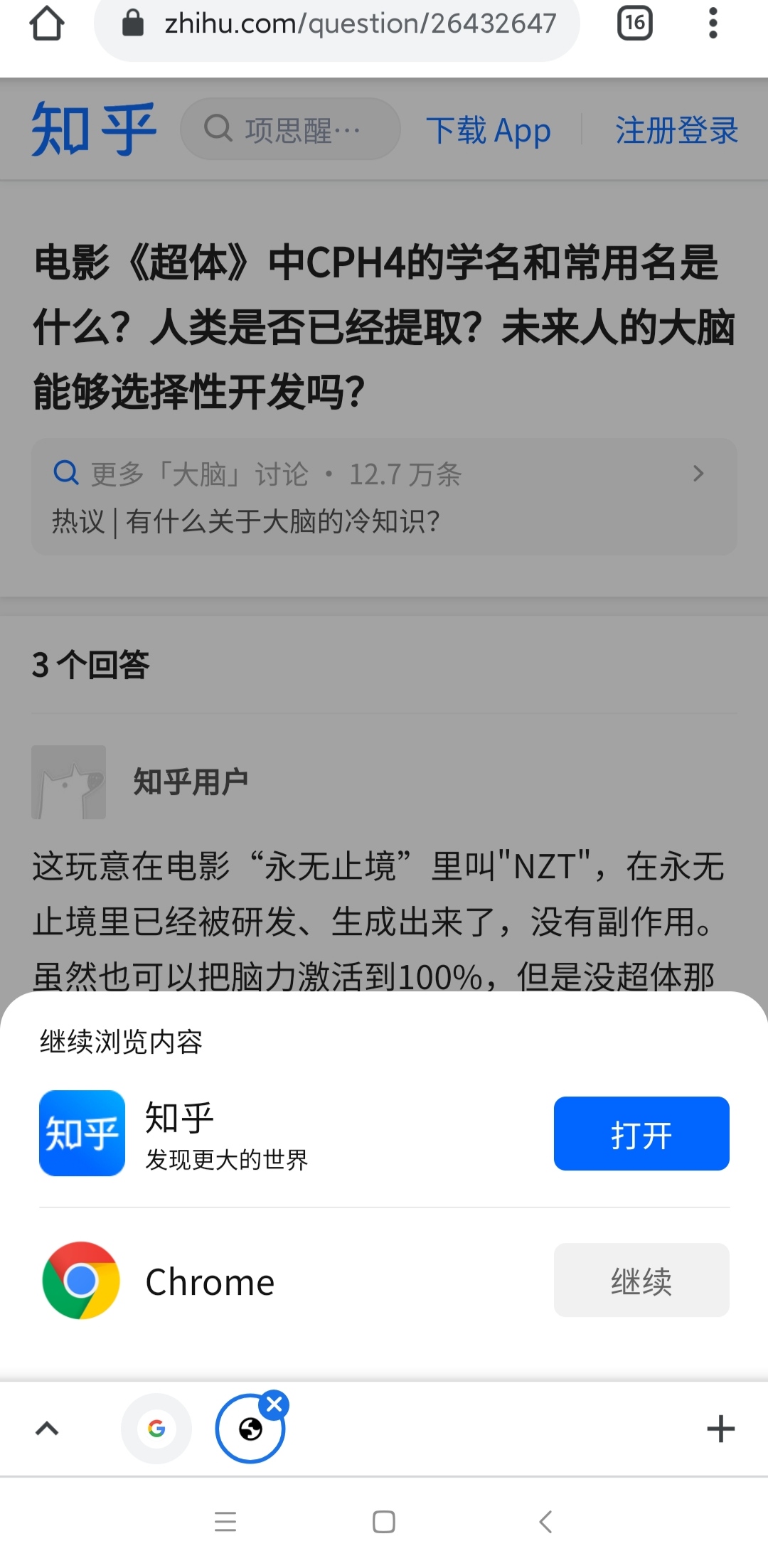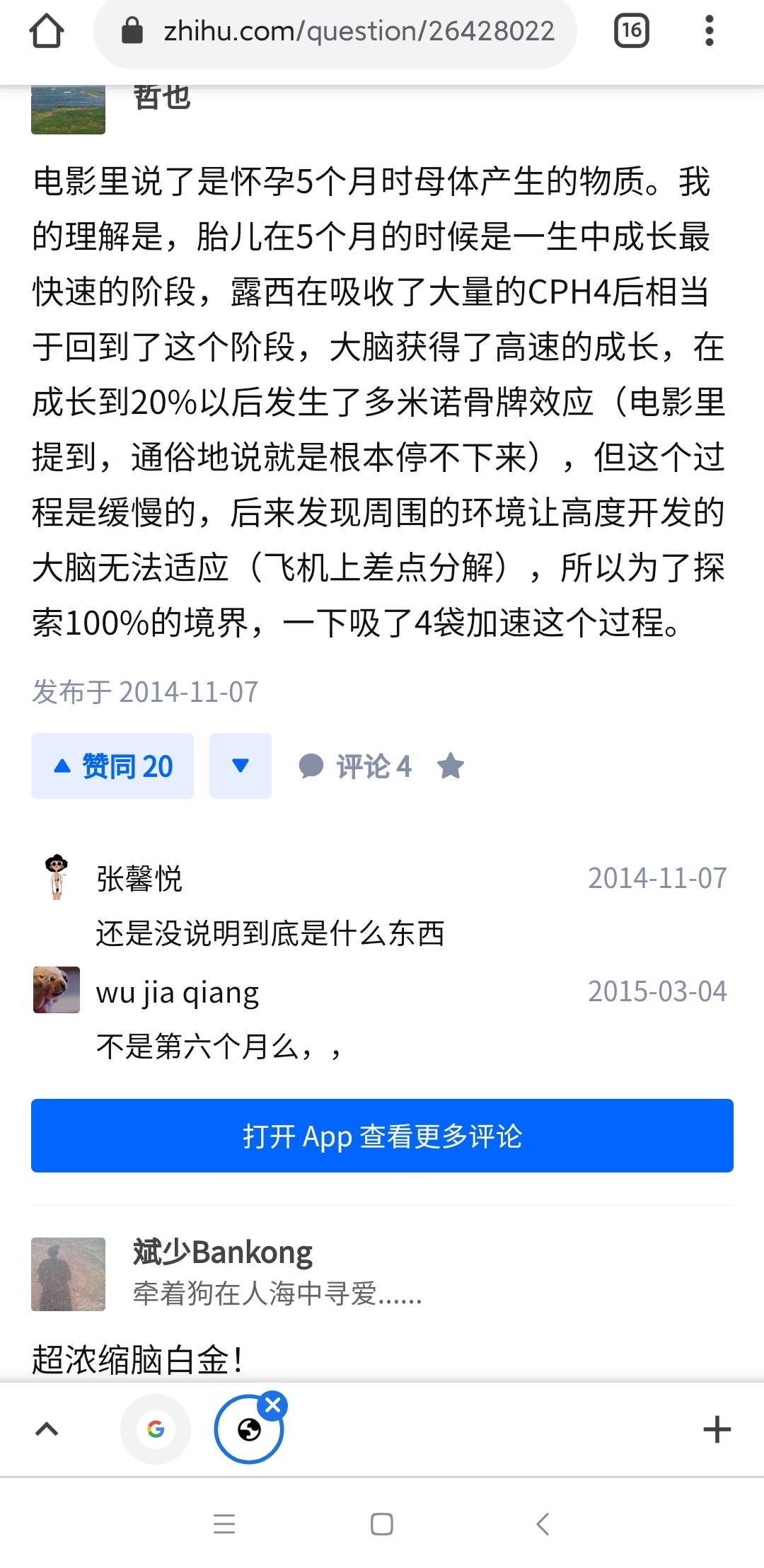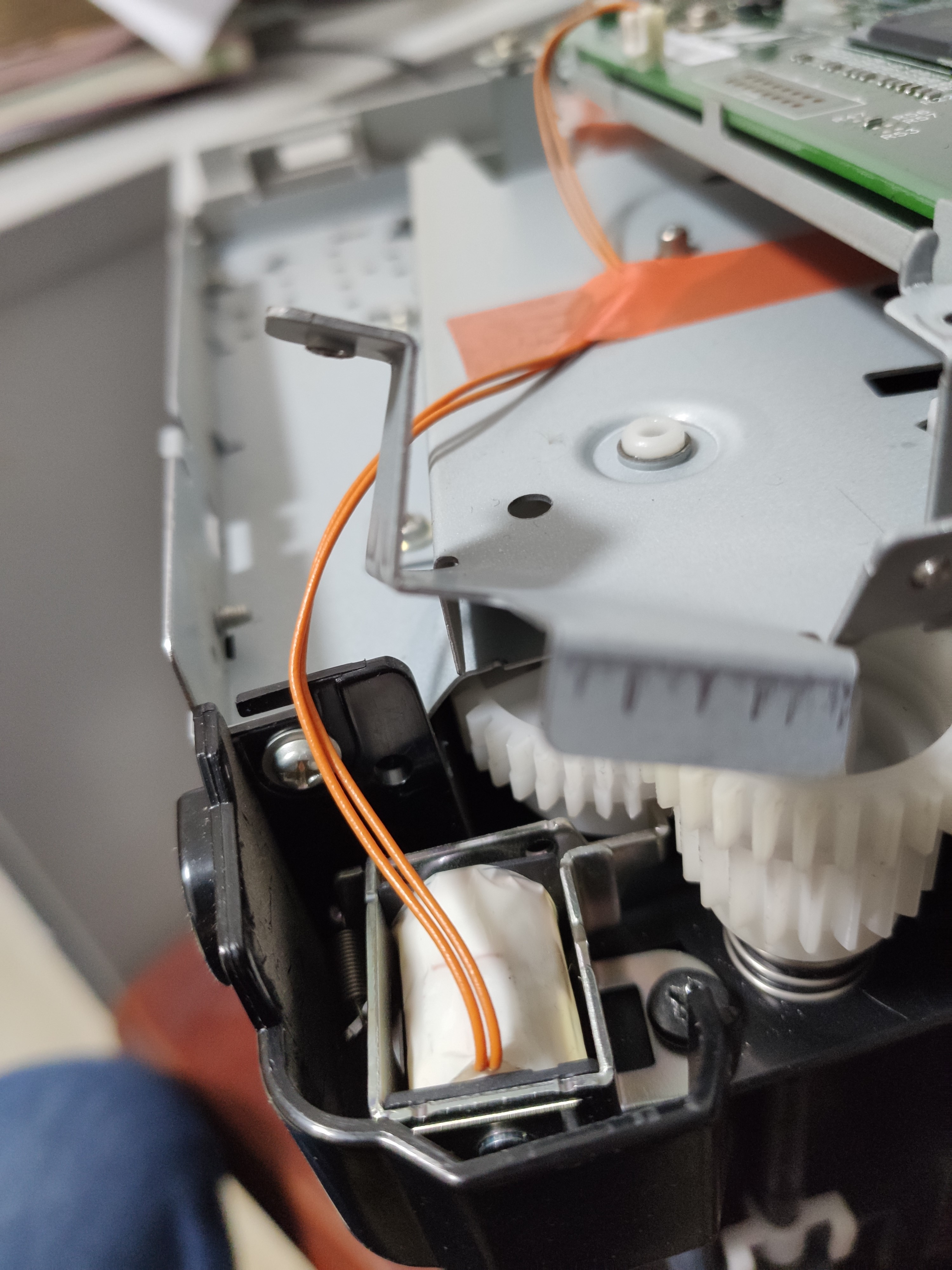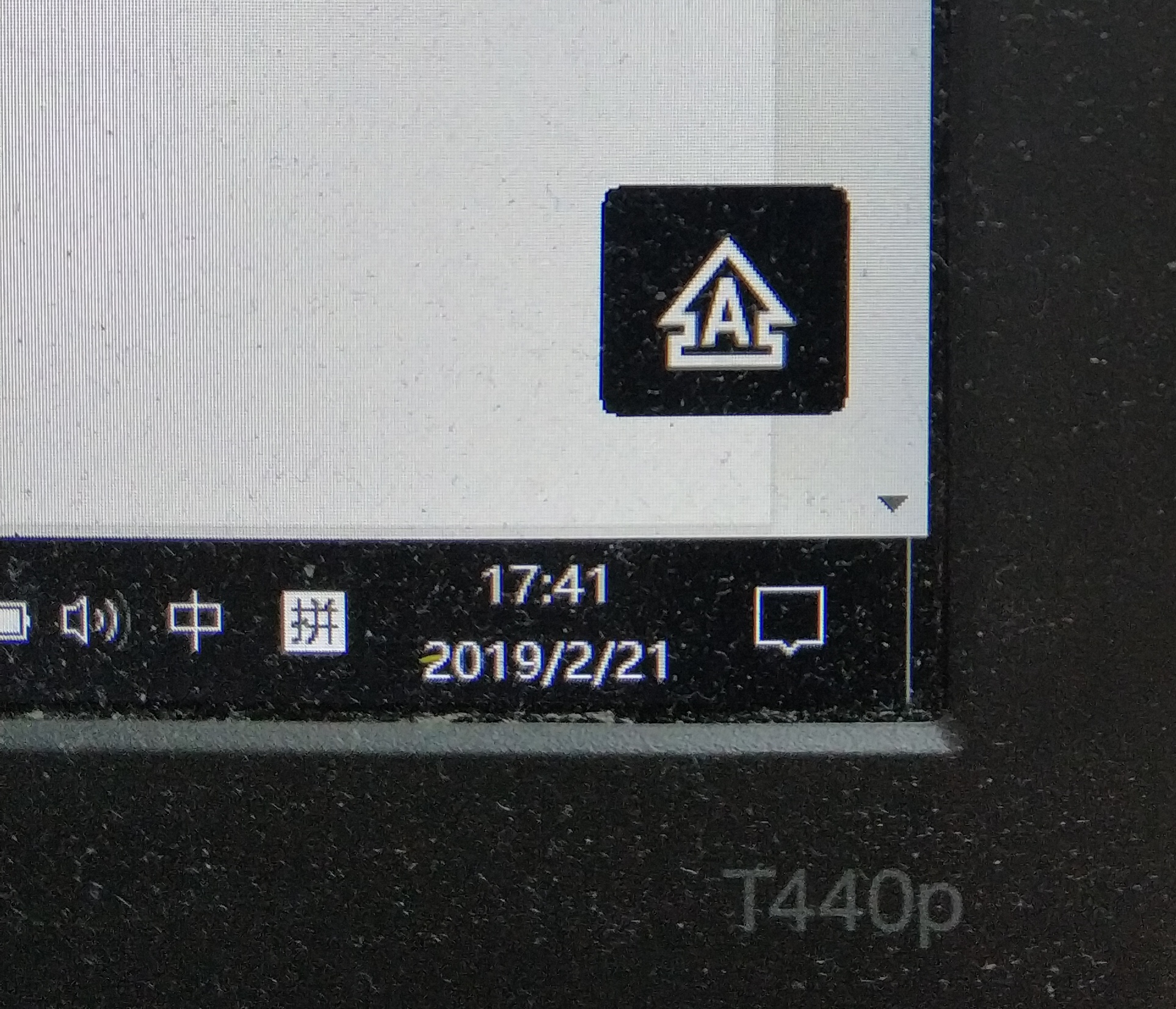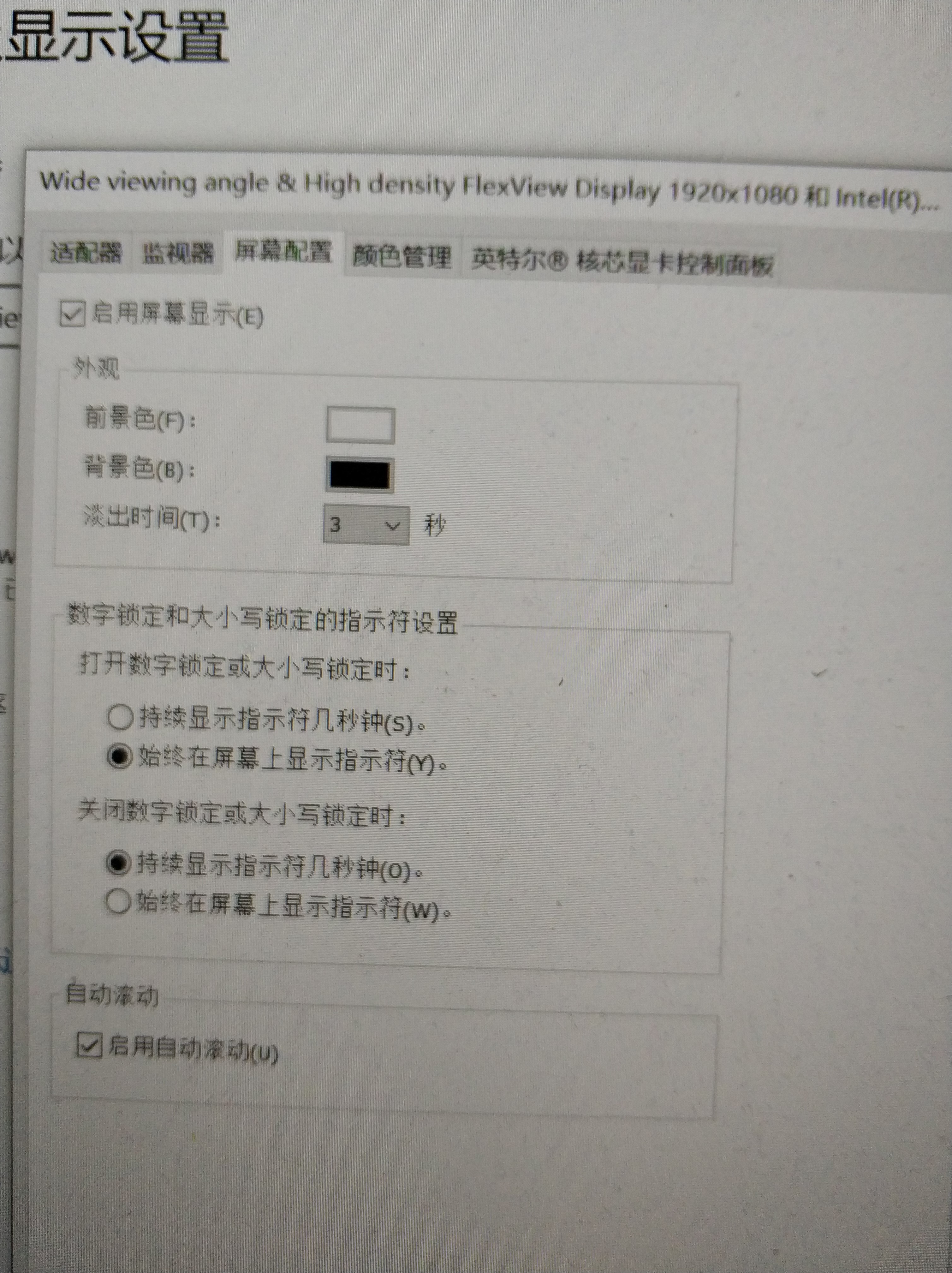FreeBSD 13 安装无线网卡
# uname -a
FreeBSD 13.2-RELEASE FreeBSD 13.2-RELEASE releng/13.2-n254617-525ecfdad597 GENERIC amd64
# sysctl net.wlan.devices
net.wlan.devices: iwm0
# pciconf -lv iwm0
iwm0@pci0:2:0:0: class=0x028000 rev=0x59 hdr=0x00 vendor=0x8086 device=0x095a subvendor=0x8086 subdevice=0x9010
vendor = ‘Intel Corporation’
device = ‘Wireless 7265’
class = network
# ee /etc/rc.conf
wlans_iwm0=”wlan0″
ifconfig_wlan0=”WPA SYNCDHCP”
# ee /etc/wpa_supplicant.conf
network={
ssid=”WIFI 名字(SSID)”
psk=”WIFI 密码”
}
# ee /boot/loader.conf
if_iwm_load=”YES”
wlan_wep_load=”YES”
wlan_ccmp_load=”YES”
wlan_tkip_load=”YES”
iwm7265fw_load=”YES”
# reboot